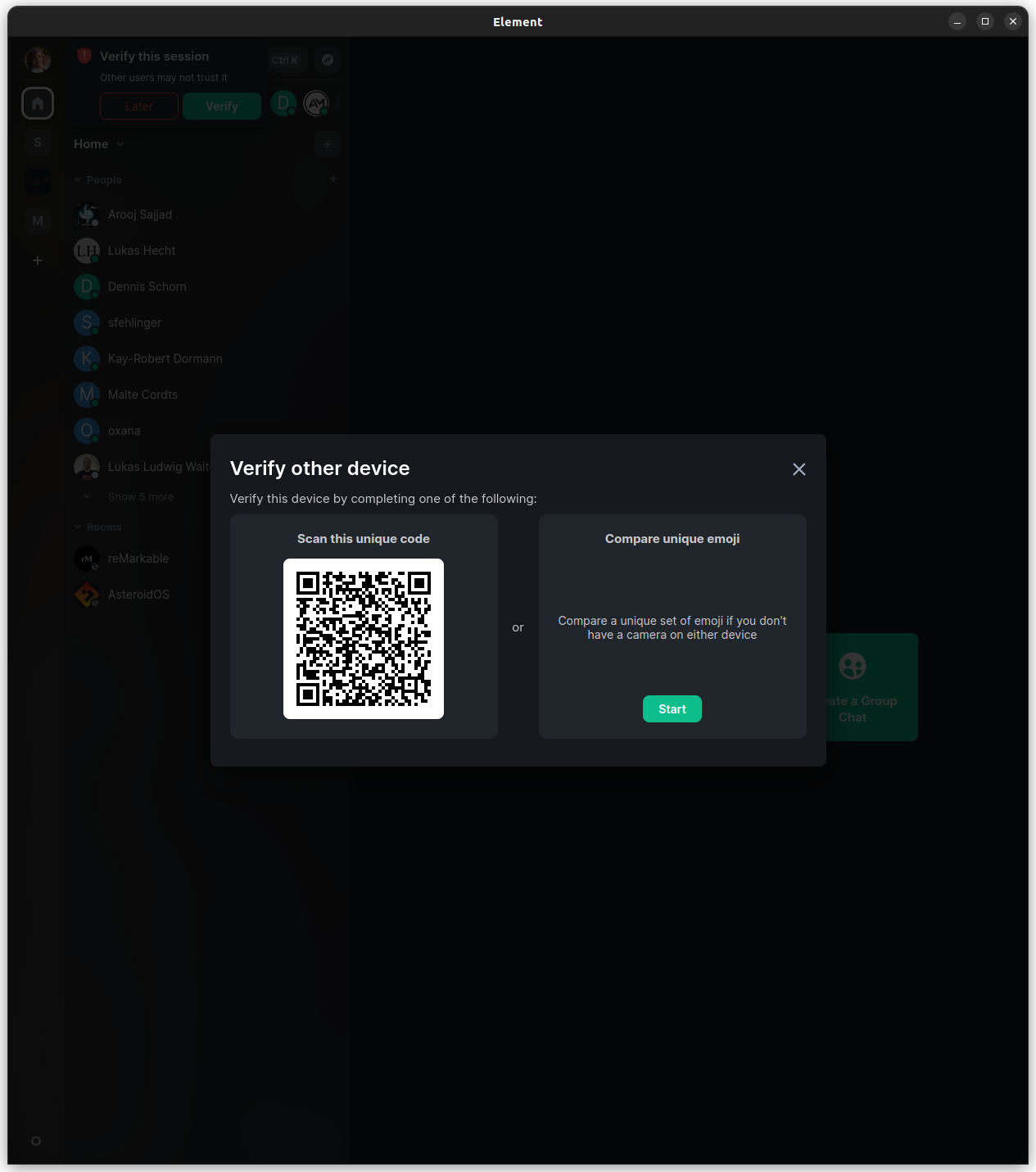This is an old revision of the document!
Table of Contents
Matrix
Matrix is an open standard and communication protocol for real-time communication. It creates the possibility of decentralized communication with data-sovereignity.
Our Instance
The IPKM has an own instance of the standard Matrix-Server 'Synapse' running at https://matrix.pkm.physik.tu-darmstadt.de. You can access it either by the client running at https://element.pkm.physik.tu-darmstadt.de or by a client you locally install on any of your devices. A list of Matrix clients can be found here. The client will ask you for credentials which are your IPKM account name and your password. If you use a client that is not the one hosted by the institute you will need to refer the client to our server while login in.
While Matrix can be “federeated”, i.e. you can connect and post on other instances (for example the official matrix.org server), our server has federation switched off for now and is limited to our institute only.
Usage
Login Flow
To make the login process as easy as possible a login flow for an external client is presented here.
- The login starts by choosing the login method you are going to use. In our case one needs to choose “custom server”. It should also be possible to just use your matrix ID but as of time of writing this does not work.
- In the following screen you have to enter the URL of our Matrix server:https://matrix.pkm.physik.tu-darmstadt.de
- After that choose login and enter your credentials. Namely your IPKM-username and the corresponding password
- If you already have another client session running you are asked to cross-sign your sessions by either scanning a QR-code with one of your clients or comparing a set of emojis shown in both clients.
Daily use
Most clients organize the messages and group-chats in so called 'Spaces'. These work as groups with members and groupchats and can for example be used for coordinate your AG.
Institute use
There exist at least two Spaces that are used in our institute for work communication. The following list should be freely added to and modified if your AG starts their own space or some internal groups start a Space. If you enter a Space into the list also write down whom it is for and who manages it at the moment.
- Soft Matter Gang. This Space is meant as a place to coordinate anything concerning all people in S20|4 (Kai Spanheimer)
- SMT. This is a group intern space for the AG of Benno Liebchen (Kai Spanheimer)
Since Slack has established itself as the de-facto-standard for workplace communication at our institute you will pleased to here that the 'Element' standard client for Matrix is designed with Slacks functionality as reference. Thus Matrix-'Spaces' and Slack-'Workspaces' are virtually equivalent. Workspaces and channels work similarly on Matrix. So we should switch from Slack to Matrix due to the following
Advantages
This block is a marketing ploy to convince sceptical colleagues so we can switch platform en-bloque and use it for communication in the entire institute. It will be deleted when this project will be finished successfully.
Free feature completeness
Slack's business model depends on people buying their subscription services. Thus they hide some essential features behind a subscription. For example Messages that are older than 90 days become inaccesible in the free version. This is not the case with Matrix since we host it in house.
Independence from Slack Llc
If Slack-Llc decides to make their entire product subscribtion based without a free trial we would they would be in their right to do so. However this would gravely disrupt our workplace communication. In order to be independent of these business decisions we should switch to our own Server.
Freedom of client
If you don't like the design of the standard matrix client you can just change it. Multiple clients display your messages in different ways and exist for most operating systems. So for any taste there will be a client.
Threads like in Slack
In order to get the same thread structure Slack has to offer, it is possible to opt in to the threads-beta that clients like Element offer. Just click “reply in thread” under any message, and agree to the opt-in. Since its a beta feature it might break at some point, in that case simply go to your settings (“top left” → all settings → labs) and opt out of the beta, then opt in again.