Table of Contents
Every member of the IPKM has an email address with the scheme name.surname@pkm.tu-darmstadt.de.
Please note that this mail account is completely independent to your TU-ID and your mail address from the university's central computing services name.surname@tu-darmstadt.de.
While using your @pkm.tu-darmstadt.de Mail Account, you should create a forward for your @tu-darmstadt.de address. Some important mails, mainly administrative from other departments at TU Darmstadt, will be sent there.
For more information visit the wiki page.
We will contact you and create an initial password. This password must be changed by you, just log in to:
https://mail.pkm.physik.tu-darmstadt.de
Password rules:
- at least 12 characters
- no personal data (name, birth date, login)
- no single words from dictionaries (any language)
- Allowed characters: big and small letters, numbers, and special characters: ! “ $ % & ' ( ) * + , - . / ; < = > ? { | } ~] @
The login works with email address or the shorter log-in name.
With this password you can login to the Wiki and other services. On some services only the mail address works for login and not the shorter login name ( ).
).
Client Settings
Thunderbird will automatically retrieve all necessary settings when you enter your @pkm.tu-darmstadt.de address when you create an account. If you use another client the settings are:
- Incoming IMAP: mail.pkm.physik.tu-darmstadt.de, Port 993, SSL, Plain Login, Username=Short User Name
- Outgoing SMTP: mail.pkm.physik.tu-darmstadt.de, Port 587, STARTTLS, Plain Login, Username=Short User Name
Security
Most important points:
- We admins will NEVER EVER ask for your passwords (we could reset them if needed)!
- We admins CAN NOT EXTRACT your passwords! They are stored in an obfuscated way, it is computationally extremely difficult to reverse the process (“salted SHA-512”) provided you use a strong password: letters (or words), numbers, special characters!
Spam
Move Spam messages to the Junk or Spam folders, the system will learn from it.
Calendar
Share your Calendar with PKM Users
You can share your calendar with other users.





The other user should see your calendar now.
Import a Calendar to Thunderbird
You can import and synchronize a calendar with Thunderbird for example.







Woher haben Spam-Versender meine Adresse?
Folgende Infos sind vom BSI
Ihre E-Mail-Adresse gelangt auf unterschiedliche Weise in die Hände von Spam-Versendern. Automatisch geschieht dies durch sogenannte Harvester, was im Englischen Erntemaschine bedeutet: Kleine Programme durchsuchen dabei systematisch Websites und ernten gleichsam alle gefundenen E-Mail-Adressen, zum Beispiel in Gästebucheinträgen oder im Impressum. Oft aber werden Adressen einfach nur aufs Geratewohl aus häufig vorkommenden Kombinationen zusammengesetzt – etwa nach dem Schema info@domain.de.
Auch Gewinnspiele in Zeitungen oder Einkaufszentren sind für Adresssammler eine ergiebige Quelle. Lesen Sie daher stets das Kleingedruckte, bevor Sie Ihre E-Mail-Adresse in irgendein Teilnahmeformular eintragen. Nicht zuletzt ist der kommerzielle Handel mit E-Mail-Adressen für Werbezwecke zu einem florierenden Geschäft gewordenen. Professionelle Händler verfügen meist über riesige Datenbanken mit vielen Millionen E-Mail-Adressen. Aber auch der Handel mit illegal erworbenen Adressen, die von infizierten Systemen gestohlen wurden, nimmt nach Beobachtungen des BSI immer weiter zu.
(English transaltion)
There are various ways in which your email address ends up in the hands of spammers. This happens automatically through so-called harvesters: small programmes systematically search websites and harvest all email addresses found, for example in guestbook entries or in the imprint. Often, however, addresses are simply put together at random from frequently occurring combinations - for example, according to the info@domain.de scheme.
Competitions in newspapers or shopping centres are also a rich source for address collectors. Therefore, always read the small print before you enter your e-mail address in any entry form. Last but not least, the commercial trade in e-mail addresses for advertising purposes has become a flourishing business. Professional traders usually have huge databases with many millions of e-mail addresses. However, according to observations by the BSI, the trade in illegally acquired addresses stolen from infected systems is also on the increase.
Phishing
Wer Viren und Würmer via E-Mail verbreiten will, versteckt sich gern hinter seriös klingenden Absenderadressen: Sowohl Spam- als auch Phishing-Mail-Versender verschleiern damit ihre wahre Identität. Denn Spam-Versand ist in Deutschland rechtswidrig. Außerdem soll der vertrauenerweckende Name die Chance erhöhen, dass ein Empfänger die E-Mail tatsächlich öffnet.
Blick hinter die technische Kulisse: Spezielle Computerwürmer missbrauchen E-Mail-Adressen, um sich zu vermehren: Sie versenden sich selbst an jede Adresse, die sie auf einem infizierten System entdecken. Dafür durchforsten sie unter anderem Kontaktordner und HTML-Dateien. Die meisten Browser speichern kürzlich besuchte Webseiten für eine gewisse Zeit in einem sogenannten Cache, der somit zu einer ergiebigen Adressquelle für findige Computerwürmer wird.
Ein zweiter Ansatzpunkt für Adressfälscher sind fehlerhaft eingestellte E-Mail-Server, die jede beliebige E-Mail-Adresse verarbeiten. Hierüber lassen sich auch E-Mails mit gefälschtem Absender verschicken. Demgegenüber versendet und empfängt ein korrekt eingestellter E-Mail-Server ausschließlich E-Mails aus einem bestimmten Adressbereich.
From the BSI, retreived 2021-11-16
(English translation)
Those who want to spread viruses and worms via email like to hide behind legitimate-sounding sender addresses: both spam and phishing email senders use them to disguise their true identity. This is because sending spam is illegal in Germany. In addition, the trustworthy name is intended to increase the chance that a recipient will actually open the email.
A look behind the technical scenes: Special computer worms misuse e-mail addresses in order to multiply: They send themselves to every address they discover on an infected system. To do this, they search through contact folders and HTML files, among other things. Most browsers store recently visited websites for a certain period of time in a so-called cache, which thus becomes a rich source of addresses for resourceful computer worms.
A second starting point for address forgers are incorrectly configured e-mail servers that can process any e-mail address. This can also be used to send e-mails with a forged sender. In contrast, a correctly configured e-mail server only sends and receives e-mails from a specific address range.
CEO Fraud
Der CEO Fraud (auch Business Email Compromise (BEC), Fake President Fraud (FPF) oder Bogus Boss Email) ist eine Betrugsmasche, bei der Firmen unter Verwendung falscher Identitäten zur Überweisung von Geld manipuliert werden.
Typischerweise handelt es sich um gut gefälschte E-Mails, die scheinbar von einem Mitglied der Unternehmensführung stammen. Darin wird unter vermeintlich berechtigten Gründen die Überweisung hoher Geldbeträge auf eine ausländische Bankverbindung angewiesen. Aber auch sehr gut gefälschte Briefpost (Logos von Bundesbehörden, gestempelte Hoheitszeichen, Freigabeunterschriften von Vorstandsmitgliedern) sind nicht unüblich. Erkennbar sind die guten Fälschungen oft nicht, da die Straftäter im Vorfeld Firmeninterna recherchieren. Hierzu nutzen sie neben öffentlich zugänglichen Angaben auch durch Social Engineering in Erfahrung gebrachte Daten. Oft werden die ausführenden Mitarbeiter unter Zeitdruck gesetzt und auf die Geheimhaltung der Überweisung hingewiesen. Anfällig seien besonders „patriarchalisch-autoritär geführte Unternehmen, in denen Zweifel und Widerspruch nicht erwünscht sind“.
Diese Art von Spam kommt auch bei uns manchmal vor, bitte auf die Mailadressen achten.
(English translation) CEO Fraud (also known as Business Email Compromise (BEC), Fake President Fraud (FPF) or Bogus Boss Email) is a scam in which companies are manipulated into transferring money using false identities.
Typically, the emails are well forged and appear to come from a member of the company management. These emails instruct the transfer of large sums of money to a foreign bank account for supposedly legitimate reasons. However, very good forged letters (logos of federal authorities, stamped nationality marks, authorisation signatures of board members) are also not uncommon. The good forgeries are often not recognisable as the criminals research internal company information in advance. In addition to publicly available information, they also use data obtained through social engineering. The executing employees are often put under time pressure and told to keep the transfer secret. “Patriarchal, authoritarian companies in which doubt and contradiction are not welcome” are particularly susceptible.
Wikipedia article about the types of fishing.
This type of spam also sometimes occurs in our organisation, please pay attention to the email addresses.
Custom Spam Filter
Der Filter auf unserem Mailser war zu restriktiv und zu viele Mails wurden fälschlicherweise als Spam deklariert und in den Spam/Junk Ordner verschoben. Wer will kann einen eigenen Filter anlegen der Spam schon mit einem niedrigeren Level aussortiert. Dafür muss man einen Filter im Webfrontend anlegen (Settings → Mail → Reiter “Filter”). Der Wert für den globalen Filter beträgt 16.
Der Filter sollte nach dem Header “X-Spam-Level” filtern, sobald der Wert z.B. 6x “*” enthält (Der Default, s.o. sind 16 Sterne). Die Anzahl der Sterne entspricht dabei dem “Score”. Diesen kann man sehen wenn man z.B. in Thunderbird den Quelltext einer Mail anzeigen lässt und nach dem X-Spam-Level sucht. Es gibt noch viele andere Header, z.B.:
X-Rspamd-Server: mail X-Spamd-Bar: +++++ X-Rspamd-Queue-Id: 2AE40649 X-Spam-Level: ***** X-Spamd-Result: default: False [5.81 / 120.00];
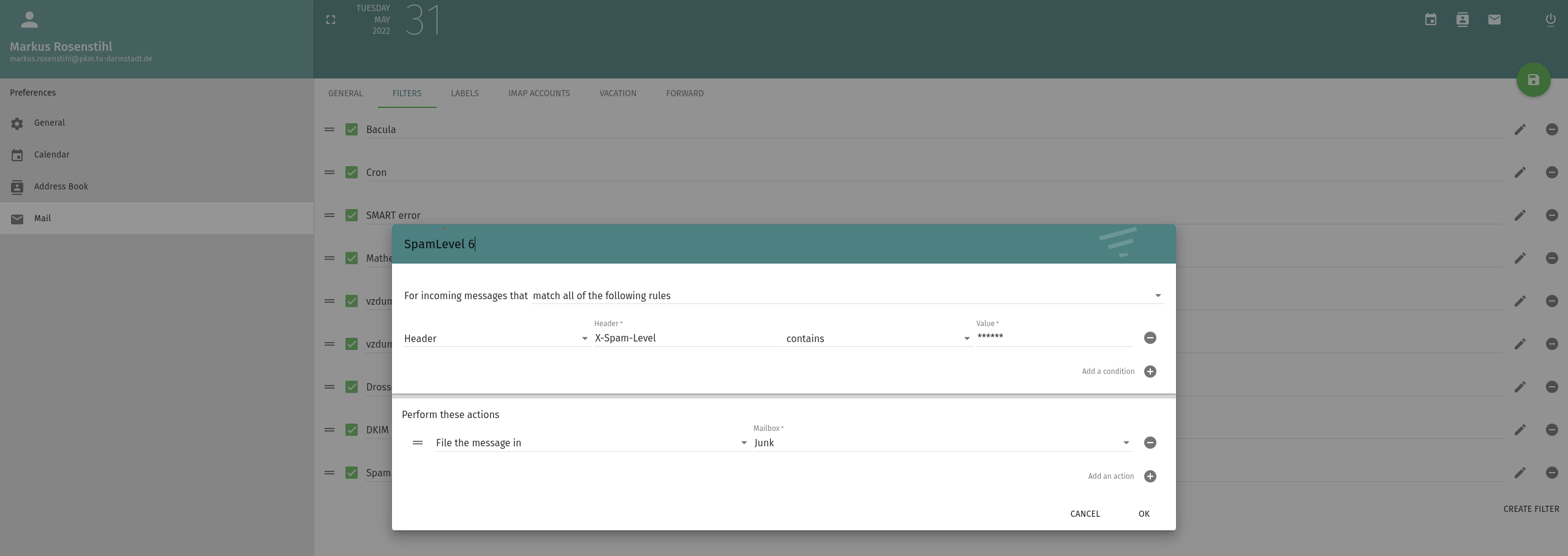
vacation auto reply
To enable vacation auto reply open https://mail.pkm.physik.tu-darmstadt.de/SOGo and log in.
Go to Preferences –> Mail –> vacation
Edit the fields for your needs. Then save the settings.

